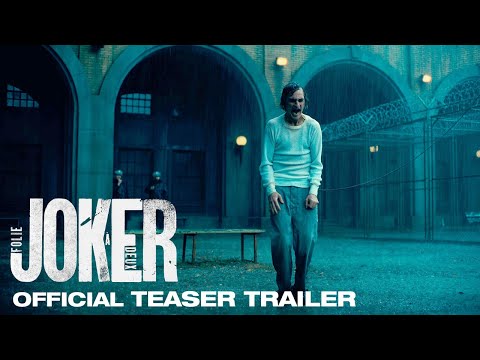Uber Now Allowing Customers to See Their Ratings From Drivers
February 17, 2022 8:45AM EST

LONDON, UNITED KINGDOM – JUNE 4: Detail of a man holding up an Honor 20 Pro smartphone with the Uber transport app visible on screen, while taxis queue in the background, on June 4, 2019. (Photo by Olly Curtis/Future via Getty Images)
Uber customers can now see how many 1 star or 5 star ratings they’ve gotten on the app.
To do so, go to settings, privacy, privacy center, then swipe right to where it says, “Would you like to see a summary of how you use Uber?”
From there, click “see summary,” then scroll down to “ratings” and then “view my ratings.”
Drivers can also do the same and see how customers have ranked them.
What is your ranking on Uber? Is it good or bad, and why?
More about: